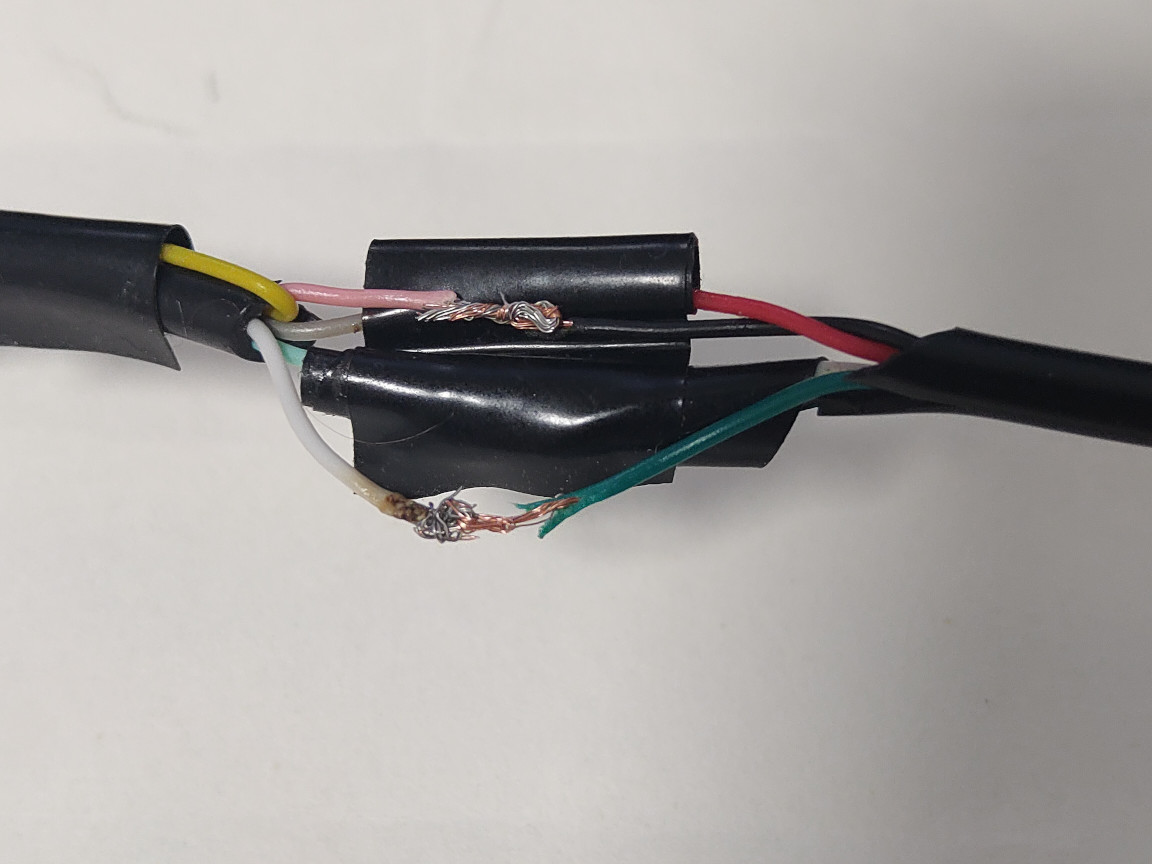0.将Android sparse image格式转换为raw image
simg2img super.img super.img.raw
1.提取 system分区
有两个工具,一个是Android项目中的 lpunpack, 另一个大神的imjtool
lpunpack --partition=system super.img.raw
lpunpack --partition=vendor super.img.raw
lpunpack --partition=product super.img.raw
提取所有
lpunpack super.img.raw
imgtool的命令为
./imjtool.ELF64 super.img.raw extract
MMapped: 0x7f460c400000, imgMeta 0x7f460c401000
liblp dynamic partition (super.img) - Blocksize 0x1000, 3 slots
LP MD Header @0x3000, version 10.2, with 10 logical partitions on block device of 8704 GB, at partition super, first sector: 0x800
Partitions @0x3100 in 3 groups:
Group 0: default
Group 1: qti_dynamic_partitions_a
Name: odm_a (read-only, Linux Ext2/3/4/? Filesystem Image, @0x100000 spanning 1 extents of 1 MB) - extracted
Name: product_a (read-only, Linux Ext2/3/4/? Filesystem Image, @0x300000 spanning 1 extents of 474 MB) - extracted
Name: system_a (read-only, Linux Ext2/3/4/? Filesystem Image, @0x1de00000 spanning 1 extents of 5 GB) - extracted
Name: system_ext_a (read-only, Linux Ext2/3/4/? Filesystem Image, @0x15f600000 spanning 1 extents of 473 MB) - extracted
Name: vendor_a (read-only, Linux Ext2/3/4/? Filesystem Image, @0x17d000000 spanning 1 extents of 2 GB) - extracted
Group 2: qti_dynamic_partitions_b
Name: odm_b (read-only, empty) - extracted
Name: product_b (read-only, empty) - extracted
Name: system_b (read-only, empty) - extracted
Name: system_ext_b (read-only, empty) - extracted
Name: vendor_b (read-only, empty) - extracted
如果遇到错误,请用sudo执行
2. 修改system.img为可写
fallocate -l 2G system.img
/sbin/resize2fs system.img 2G
看实际的system.img的大小,适当大一些
6G
3.0 移除共享块
如果报错 couldn’t mount RDWR because of unsupported optional features (4000)
4000特性就是 EXT4_FEATURE_RO_COMPAT_SHARED_BLOCKS
可以用下面的命令 去掉
e2fsck -y -E unshare_blocks system.img
也可以检查是否有这个feature
/sbin/dumpe2fs vendor_a.img
...
Filesystem features: ext_attr dir_index .... extra_isize shared_blocks
3.1 挂载
mount -t ext4 -o loop system.img system
如果是EROFS 只读文件系统
mount -t erofs -o loop system.ext4.img /mnt
4. 编辑 system目录下的文件
...
5. 卸载 system 目录
umount system
6.修改文件系统错误
e2fsck -yf system.img
7. 让system.img占用尽可能小的空间
resize2fs -M system.img
e2fsck -yf system.img
8. 查看真实分区大小
stat -c '%n %s' system.img
stat -c '%n %s' *
product.img 1596944384
system.img 1128718336
vendor.img 544976896
8.写回
lpmake --metadata-size 65536 --super-name super --metadata-slots 1
--device super:4294967296
--group main:3139354624
--partition system:readonly:1128718336:main --image system=./system.img
--partition vendor:readonly:544976896:main --image vendor=./vendor.img
--partition product:readonly:1596944384:main --image product=./product.img
--sparse --output ./super.new.img
group这里是所有分区的文件大小加起来的和
–metadata-slots 要跟 imjtool 工具输出的一样
实际, device-size设置为8G
lpmake --metadata-size 65536 --device-size=8589934592 --metadata-slots=3
--group=qti_dynamic_partitions_a:8053952512
--partition=odm_a:none:1470464:qti_dynamic_partitions_a
--partition=product_a:none:407822336:qti_dynamic_partitions_a
--partition=system_a:none:4835311616:qti_dynamic_partitions_a
--partition=system_ext_a:none:496226304:qti_dynamic_partitions_a
--partition=vendor_a:none:2313121792:qti_dynamic_partitions_a
--image=odm_a=./odm_a.img --image=product_a=./product_a.img --image=system_a=./system_a.img --image=system_ext_a=./system_ext_a.img --image=vendor_a=./vendor_a.img
--group=qti_dynamic_partitions_b:0
--partition=odm_b:none:0:qti_dynamic_partitions_b
--partition=product_b:none:0:qti_dynamic_partitions_b
--partition=system_b:none:0:qti_dynamic_partitions_b
--partition=system_ext_b:none:0:qti_dynamic_partitions_b
--partition=vendor_b:none:0:qti_dynamic_partitions_b
--image=odm_b=./odm_b.img --image=product_b=./product_b.img --image=system_b=./system_b.img --image=system_ext_b=./system_ext_b.img --image=vendor_b=./vendor_b.img
--sparse --output /media/3/tmp/super.new.img
lpmake I 10-14 19:06:49 11155 11155 builder.cpp:1031] [liblp]Partition odm_a will resize from 0 bytes to 1470464 bytes
lpmake I 10-14 19:06:49 11155 11155 builder.cpp:1031] [liblp]Partition product_a will resize from 0 bytes to 407822336 bytes
lpmake I 10-14 19:06:49 11155 11155 builder.cpp:1031] [liblp]Partition system_a will resize from 0 bytes to 4835311616 bytes
lpmake I 10-14 19:06:49 11155 11155 builder.cpp:1031] [liblp]Partition system_ext_a will resize from 0 bytes to 496226304 bytes
lpmake I 10-14 19:06:49 11155 11155 builder.cpp:1031] [liblp]Partition vendor_a will resize from 0 bytes to 2313121792 bytes
Invalid sparse file format at header magic
Invalid sparse file format at header magic
Invalid sparse file format at header magic
Invalid sparse file format at header magic
Invalid sparse file format at header magic
Invalid sparse file format at header
Invalid sparse file format at header
Invalid sparse file format at header
Invalid sparse file format at header
Invalid sparse file format at header
lpmake --metadata-size 65536\
--device-size=4294967296\
--metadata-slots=3\
--group=google_system_dynamic_partitions_a:2222931968\
--partition=odm_a:none:700416:google_system_dynamic_partitions_a\
--partition=product_a:none:266579968:google_system_dynamic_partitions_a\
--partition=system_a:none:1363767296:google_system_dynamic_partitions_a\
--partition=system_ext_a:none:359391232:google_system_dynamic_partitions_a\
--partition=vendor_a:none:232493056:google_system_dynamic_partitions_a\
--image=odm_a=./odm_a.img\
--image=product_a=./product_a.img\
--image=system_a=./system_a.img\
--image=system_ext_a=./system_ext_a.img\
--image=vendor_a=./vendor_a.img\
--group=google_system_dynamic_partitions_b:24563712\
--partition=odm_b:none:0:google_system_dynamic_partitions_b\
--partition=product_b:none:0:google_system_dynamic_partitions_b\
--partition=system_b:none:24563712:google_system_dynamic_partitions_b\
--partition=system_ext_b:none:0:google_system_dynamic_partitions_b\
--partition=vendor_b:none:0:google_system_dynamic_partitions_b\
--image=odm_b=./odm_b.img\
--image=product_b=./product_b.img\
--image=system_b=./system_b.img\
--image=system_ext_b=./system_ext_b.img\
--image=vendor_b=./vendor_b.img\
--sparse \
--output ./super.new.img
参考资料:
https://forum.xda-developers.com/t/editing-system-img-inside-super-img-and-flashing-our-modifications.4196625/
https://blog.senyuuri.info/posts/2022-04-27-patching-android-super-images/
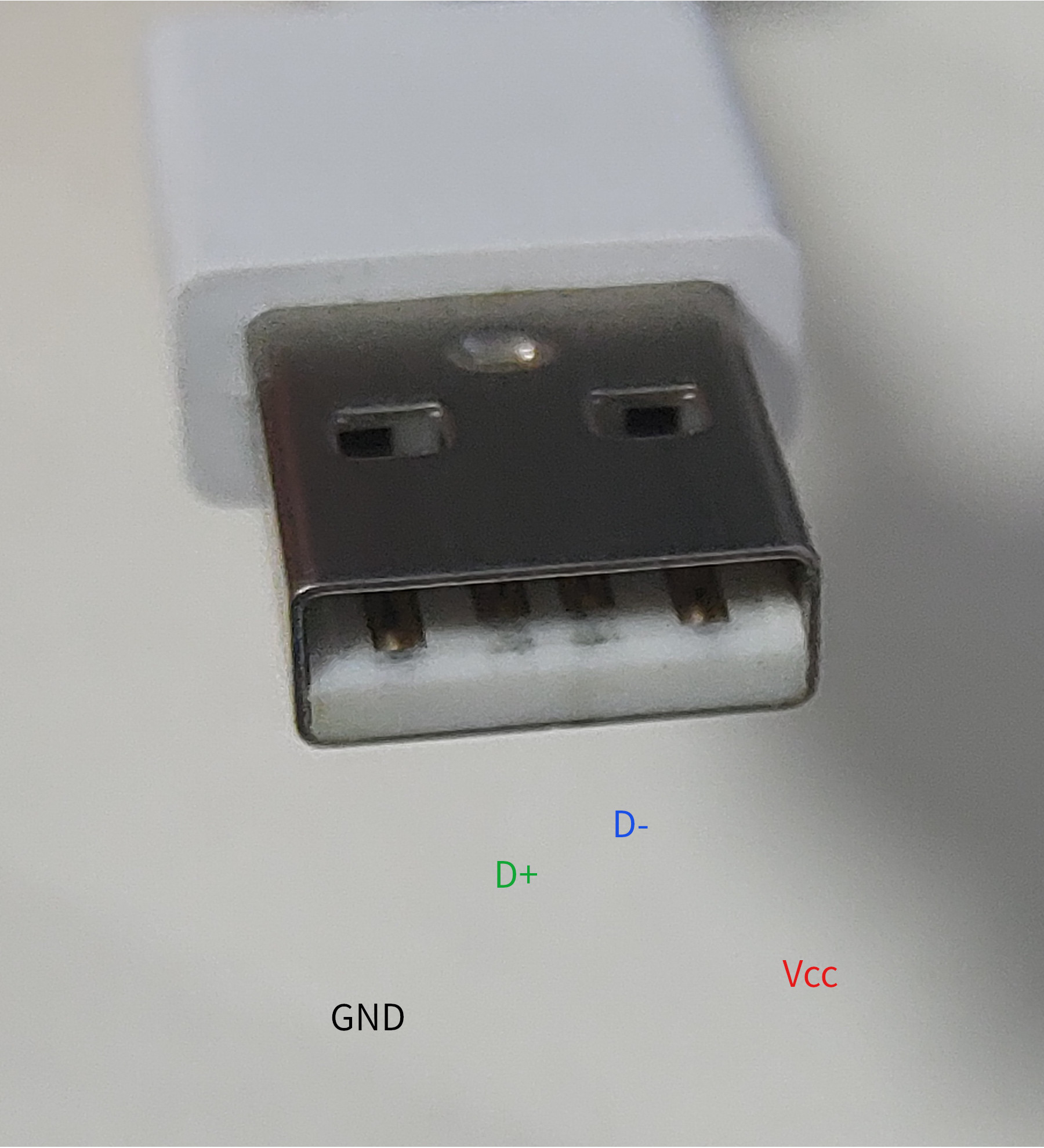 Type A 公头 引脚定义
Type A 公头 引脚定义